We’re going to talk about two of the most popular software programs used by professionals for color correction in video editing: DaVinci Resolve and Adobe Premiere Pro. These programs have some key differences when it comes to color correction capabilities, so let’s dive in.
DaVinci Resolve is known for its advanced color grading tools and is often considered the industry standard for color grading. It has a dedicated color grading workspace that provides a comprehensive set of tools for color correction, color grading, and color effects. This means you have more flexibility in terms of color manipulation and fine-tuning, which is great if you’re looking to achieve a highly stylized look.
On the other hand, Premiere Pro has a more basic set of color correction tools compared to DaVinci Resolve. While it has basic features like curves and levels adjustments, it lacks some of the more advanced tools found in DaVinci Resolve, such as the ability to manipulate individual color channels and the use of power windows. This makes it more suited for simpler, layer-based workflows.
Another key difference between the two programs is their approach to color grading. DaVinci Resolve focuses heavily on node-based color grading, which allows for more complex and intricate color grading workflows. Premiere Pro, on the other hand, relies more on traditional layer-based color correction, which can be more straightforward but may limit the level of complexity that can be achieved.
In terms of performance, DaVinci Resolve is known for its speed and efficiency when handling large and complex projects. This is due in part to its optimized use of GPU processing and its ability to work with multiple layers of footage in real-time. Premiere Pro, while still a powerful program, can struggle with larger projects or when dealing with high-resolution footage.
So, which one should you choose? Well, if you’re a professional colorist or looking to achieve a highly stylized look, DaVinci Resolve is the way to go. If you’re looking for a simpler, more straightforward workflow for basic color correction tasks, then Premiere Pro might be a better fit for you.
That’s it for today’s tech talk, folks.
Recent Comments